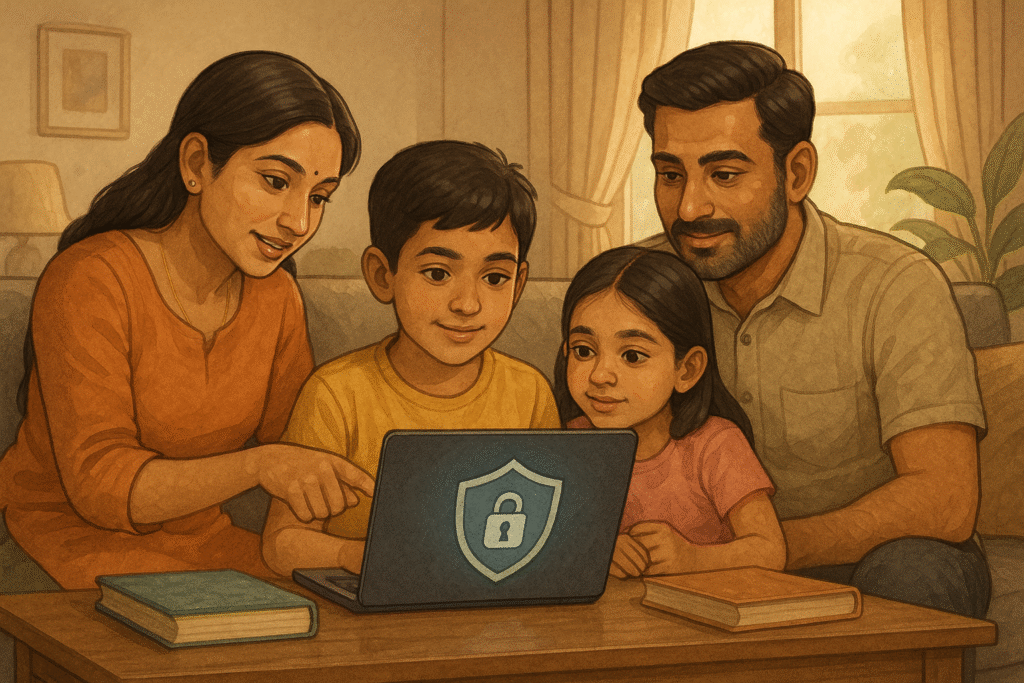
Raising Digital Natives: How to Teach Kids Responsible Internet Use
In an age where technology is woven into every part of our lives, children today are growing up as true digital natives. They learn, play, connect, and even express themselves online. While the internet offers endless opportunities, it also comes with hidden risks – from cyberbullying to privacy breaches and exposure to inappropriate content.
As parents, it is our responsibility to guide our children to navigate this digital world safely and confidently. Teaching responsible internet use is not about restricting them completely but empowering them with awareness, decision-making skills, and ethical understanding to make the right choices online.
In this blog, we explore:
Understanding Your Child’s Digital World: Learn about the apps, games, and websites your child uses regularly to identify potential risks and learning opportunities.
Setting Realistic Boundaries: Tips on setting healthy screen time limits without creating conflict, and ensuring kids understand the importance of offline activities and family time.
Online Privacy Basics: How to teach children about strong passwords, not sharing personal details, and recognising suspicious messages or strangers online.
Practising Digital Etiquette: Helping kids understand respectful online communication, preventing cyberbullying, and being empathetic digital citizens.
Discussing Online Content: Guiding kids to choose age-appropriate, educational, and creative content, and encouraging them to discuss anything uncomfortable they see online.
Creating an Open Communication Channel: How to build trust so children approach parents without fear if they encounter problems online.
Using Parental Controls and Tools: The best parental control apps and built-in device features to monitor and ensure safe browsing without invading their privacy.
Ultimately, raising a digitally responsible child requires balance, patience, and continuous learning as technology evolves. By building a strong foundation of awareness and trust, parents can ensure their children harness the best of the internet while staying safe and growing into responsible digital citizens.
1. Understanding Your Child’s Digital World
Children today use a variety of apps, websites, and games – some for learning and some purely for fun. As parents, it’s important to know which platforms they visit regularly. Spend time exploring these apps yourself. Check the age ratings, reviews, and potential safety concerns. For example, some gaming apps have chat features that can connect your child with strangers. Discuss what each app or game does and ask your child to show you how they use it. This creates trust and also keeps you updated on new trends in their digital life.
2. Setting Realistic Boundaries
Instead of enforcing strict no-screen rules, create healthy screen time schedules that include learning, entertainment, and communication. For example, set clear timings for schoolwork, YouTube watching, and gaming. Encourage offline hobbies like drawing, music, reading, or outdoor play to ensure they don’t become overly dependent on screens for entertainment. Be consistent with rules and explain why these boundaries exist so that kids understand the value behind them rather than feeling punished.
3. Online Privacy Basics
Children need to learn early that the internet is not always a safe place to share personal information. Teach them:
-
To never share their real name, address, school name, passwords, or family details online without your permission.
-
To create strong passwords using a mix of letters, numbers, and symbols.
-
To recognise suspicious links or messages, especially from strangers, and to never click on them.
You can also do fun activities like creating passwords together or role-playing how to respond to online strangers to reinforce these lessons.
4. Practising Digital Etiquette
Being online comes with its own set of social rules. Teach your child about:
-
Respectful communication: no rude comments, teasing, or negative posts about others.
-
Understanding that cyberbullying is serious; never participate in it and always report it if they see it happening to someone else.
-
The permanence of online posts: once something is shared, it can be saved and used later, so they should think before posting pictures or words.
5. Discussing Online Content
Children might come across violent, sexual, or inappropriate content even by mistake. Encourage them to tell you immediately if they see anything uncomfortable without fear of scolding. Guide them to choose:
-
Age-appropriate videos, movies, and games.
-
Educational apps that boost learning in fun ways.
-
Creative tools like art apps, storytelling games, coding apps, or puzzles that enhance their skills.
6. Creating an Open Communication Channel
Building trust is essential. Ensure your child knows that they can approach you for any issue without fear of punishment. Regularly ask about their online activities in a non-intrusive way. For example, “What was the most interesting thing you saw online today?” or “Did anyone new talk to you online today?”. These casual questions keep the communication flowing.
7. Using Parental Controls and Tools
There are many apps and built-in device features that allow you to:
-
Filter age-inappropriate content.
-
Set screen time limits.
-
Monitor app usage and get daily reports.
Examples include Google Family Link, Apple Screen Time, and YouTube Kids settings. While using these, let your child know you’re doing it for their safety, not because you don’t trust them. Combine digital tools with honest conversations to balance monitoring and privacy.
Conclusion
Teaching kids responsible internet use is a continuous process that grows with them. As they move from watching cartoons to using social media, your guidance needs to evolve too. By understanding their digital world, setting realistic rules, and building a foundation of trust and awareness, you empower your child to explore the internet confidently, safely, and responsibly.

No Comments